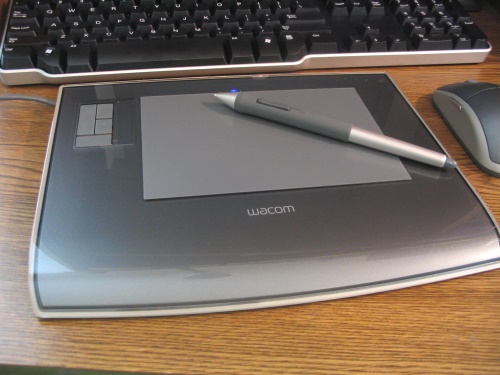While I do have a Wacom drawing tablet that I use with my computer for ambigram work and photo editing, it's not that great for *actual drawing*. The pricier Wacoms (Cintiqs) come as screens you can draw on, but mine is basically a blank slate that moves the cursor on your screen. It's still better than trying to draw with a mouse (yikes!), but I really need something I can turn at angles for more natural drawing.
Wacom Intuos 3
And then a year or two ago I had to replace my older model (Intuos 3) for a newer one (Intuos Art), and it really does not work as well. My old tablet felt very natural, and I used it constantly, even for things like browsing online. With the new tablet, I find myself relying on my mouse instead and only grabbing the tablet when I absolutely have too. I won't even get into all the problems it's had with the wireless adapter, and both tablets have terrible driver issues. 😞

Wacom Intuos Art, pic from procartoon
And so I drew all of the sketches for my book with pencil and paper, scanned them, and then ended up spending a ton of time cleaning them up on the computer. After that I was pretty eager to upgrade to a screen I could draw directly on, but with all of the Wacom driver issues I was hesitant to spend a ton of money on an even pricier one. I started researching other brands of tablets like Huion, but the consensus was that Wacom really is the best.
Meanwhile I kept seeing people rave about a drawing program for the iPad Pro called Procreate ~
iPad Pro & Procreate, pic from techadvisor
I didn't think there was any way I could justify the price of an iPad, but as I researched I discovered some awesome apps called Astropad (Mac) and Duet (PC) that let you mirror your computer screen (or use it as a 2nd monitor), basically turning your iPad into a drawing tablet!

Duet Pro, pic from slrlounge
That made the decision pretty easy! I started saving up money from my "survey" sites, Swagbucks & Insta GC and was able to buy a new iPad Pro (9.7", largest storage size) from eBay for $450! The Apple Pencil is another $75-100, and I found this adorable case! ~

So how does it work?
Unfortunately the Duet app did not turn my iPad into the magical drawing tablet I'd hoped for. It lags too much for me to use, though you may have better results with your computer (especially with Astropad on a Mac).
However Procreate *is* wonderful, and makes up for the fact I can't use my computer programs on the iPad. (I mostly do vector work on the computer anyway, I don't have Photoshop.) I find myself drawing all the time now, and am already seeing a lot of improvement from all of the practice. And since the iPad can run all sorts of other apps, it is getting used way more than a Wacom would be.
While the iPad Pro did not work as a Wacom replacement for me, your results may vary. And more & more I'm seeing the artists I follow on Instagram buying them to use in addition to their computers & Photoshop. Either as a replacement or in addition, I'm loving my iPad Pro and would highly recommend it!