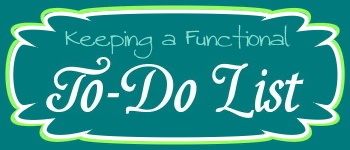
I keep my list on Google Drive (previously called Google Docs), which is basically an online Word Doc I can access and edit anywhere. I prefer keeping an electronic version so I can move things around as needed, and I can always delete a finished task & easily see what is left to do.
Today ~ At the top of the page are things that need to be done today. I have a short list that repeats every day ~ things like take pills, 12:00 - Orson’s nap, 1:00ish - Check mail, etc. I like to break my list into a few sections for general times of the day (morning, mid-day, evening) to help me focus on what needs to be done right away.
I use a text expander program (FastFox) to paste that in everyday but you could always copy & paste it from somewhere else. If you prefer to hand write your list, you may want to keep a separate file for each day of the week and just print as needed.
Days of the Week ~ I also have a few tasks for each day of the week. Some tasks are obvious (Tuesday night we need to take out the trash), but this is also a great place to mark down things that you’d like to do regularly to keep them from getting out of hand. For example, Wednesday I file new work orders away into my database. Thursday I go through webpages that I recently bookmarked and file some away, delete some, Pin some, etc. (I never seem to make it all the way through the list, but it keeps the list whittled down!)
In the future ~ Anything that needs to be done on a definite date or way in the future gets marked on my calendar (Google Calendar). Need to change your filter every three months? Write it on there. Maybe you want to put away some of your child’s toys for a few months so they’ll seem new later. Write down a reminder so you don’t end up with a box forgotten in the garage.
Week by Week ~ Below the "to-do" today section, I have the next week or two roughly planned out. On Monday I write out the days for the following week and copy any info off of my calendar. My orders are due one week after payment, so I mark those down as they come in during the week. This is just a quick summary so I can see what is coming up, only a few items per day. In the morning I cut the current day from that list, paste it at the top of the page, and then I add in the "Today" and "Day of the Week" tasks mentioned above.
Other Lists ~ I do keep a “Projects” list (mentioned in part 1), though I know I don’t make very good use of it. (Since it is stuff I want to do sometime in the future, so it usually gets skimmed over quickly & ignored) I also have some random lists in Google Drive like books to read, things we want to buy for the house, or blog posts I’m working on. I don't want that type of stuff clogging up my main list, but I can pull it up to reference whenever needed.
So what about you? Do you keep random to-do lists, or have a bigger system? I know writing down & sorting everything like this has really helped keep me and my family on track ~ suddenly I'm the 'responsible' one in the family, hah!

No comments:
Post a Comment